
After Effects has become one of the most useful tools for designing and prototyping animations for interactive projects. But AE is a complex tool with thousands of features to learn. Fortunately there are many plugins, tools and utilities to speed up your workflow, handle time consuming tasks, or deal with complex animation curves.
The most important thing for a UI designer working with After Effects to design UI motion, is to find tools to help transform AE animations into clean CSS or JS animations, so we’ve decided to share a very useful chapter about this topic from Louis Ansa’s fantastic course: Design meaningful experiences through an animation system.
Con captionVideo Photographs from Wadi Rum and Cape Floral Region page.
AE Plugins and Tools
Some of the plugins we’ve selected are free, whilst the others are available at an accessible price. All of them will help you deal with complex nested compositions, easing curves, managing anchor points easily, ordering layers or translating your animations parameters into CSS or JS - ready for the developer team.
-
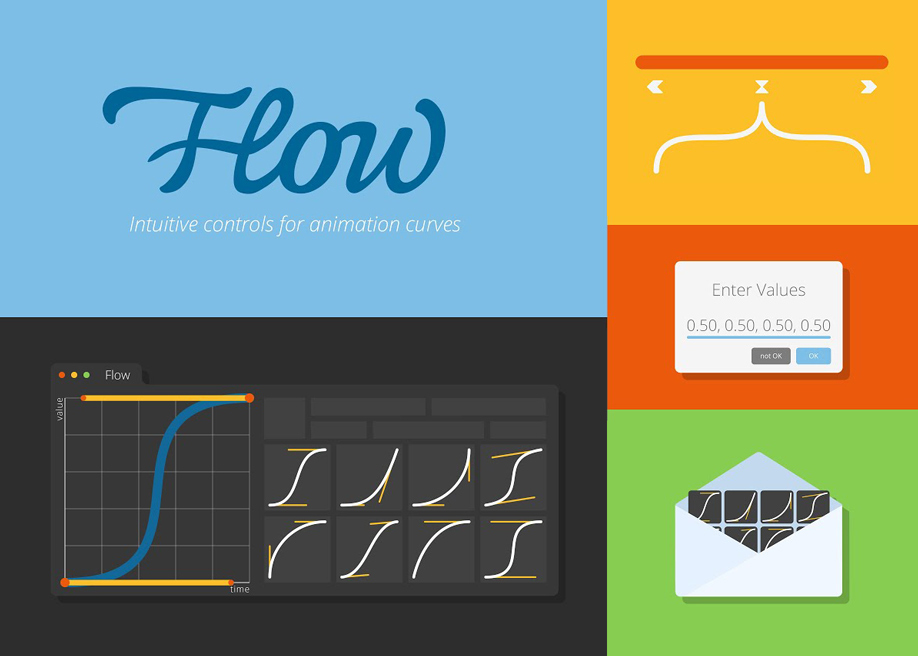
Flow - Easy interface plug-in to After Effects for customizing animation curves by Handy Tools and Apps for Designers An easy interface in After Effects for customizing animation curves without needing to use the graph editor. Comes with 25 pre-defined, commonly-used motion curves and you can build your own library and share it, or import custom presets from other animators.
-
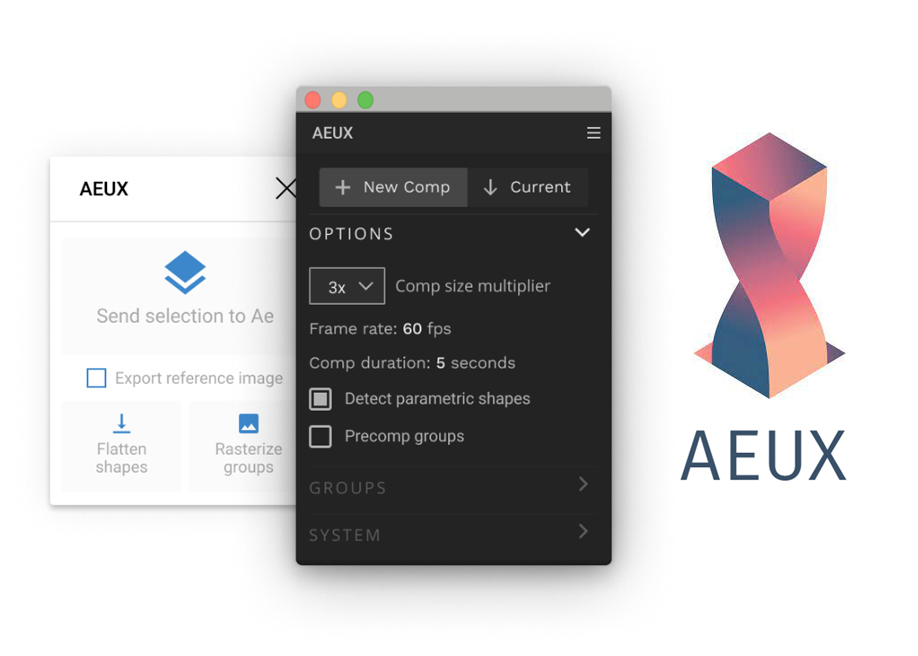
AEUX - Plugin that exports all Sketch and Figma layers to After Effects. by Handy Tools and Apps for Designers A handy tool which allows you to export Figma and Sketch files to After Effects, and build editable visual design projects with shape and text layers.
-

FX Console by Video Copilot - Workflow plug-in for After Effects by Handy Tools and Apps for Designers Improve your After Effects workflow - type in the effects and presets you want and apply them directly to any layer, allowing you to save time and keep your focus.
-

RD Comp Setter - After Effects composition setter by Handy Tools and Apps for Designers A palette with controls allowing you to change the size, pixel aspect ratio, duration, frame rate, preserve options, motion blur, and renderer of your compositions - also has the option to change all layers to 2D or 3D.
-
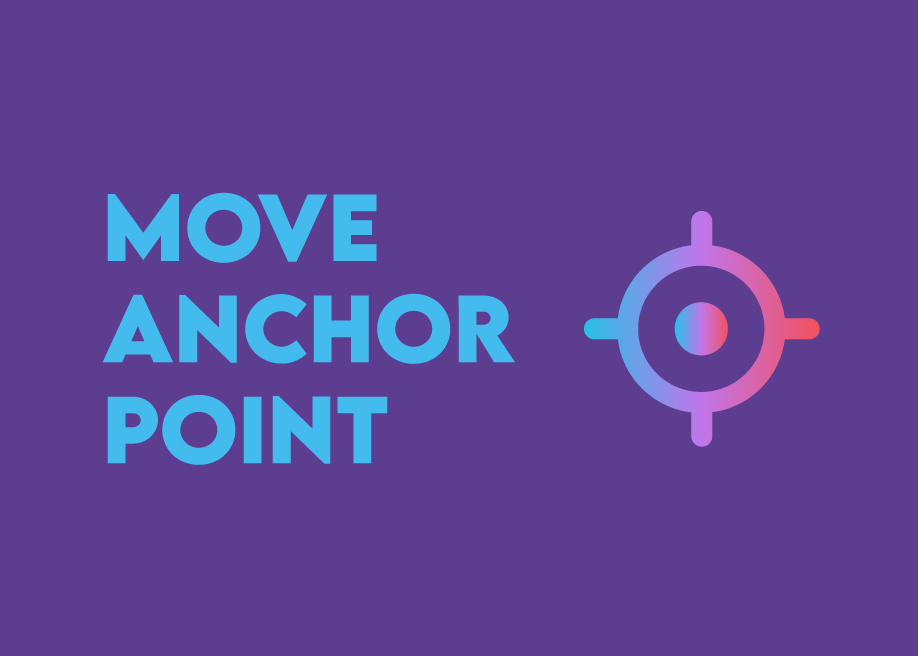
MoveAnchor Point - After Effects Plugin by Handy Tools and Apps for Designers A plugin which allows you to quickly change the anchor point of a layer or group of layers without affecting any of their properties - giving you more precise control over how and where you move the anchor points.
-
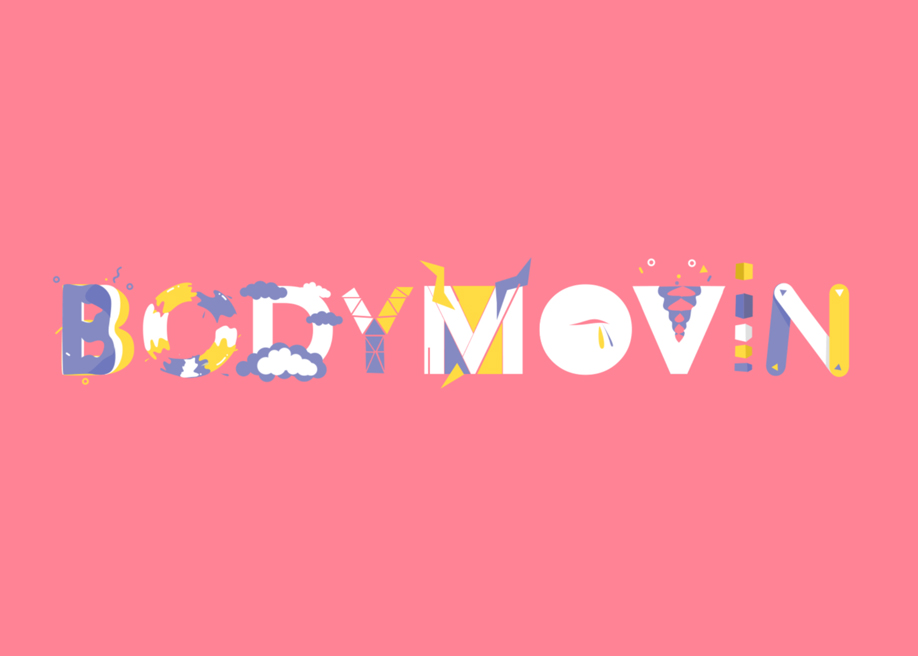
Bodymovin - After Effects extension to export Lottie animations. by Handy Tools and Apps for Designers An After Effects extension for exporting Lottie animations. You can render animations in the browser on svg, canvas and html, and it supports a subset of After Effects features.
-
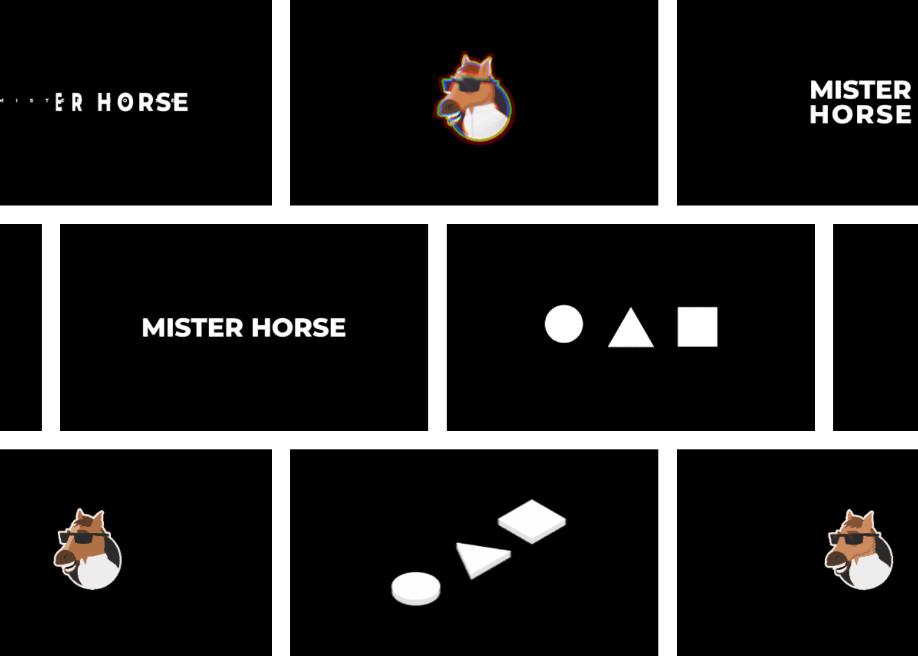
Animation Composer by Handy Tools and Apps for Designers Animation Composer is an extensive library of motion presets, precomps, transitions and sound effects. There is a preview panel where you can choose many different animations, and you can simply drag and drop the preset to your layer. Try different animations, customize properties like scale, opacity, rotation, time and other features. This plugin really speeds up your work especially when it comes to quickly prototyping UI animations.
-
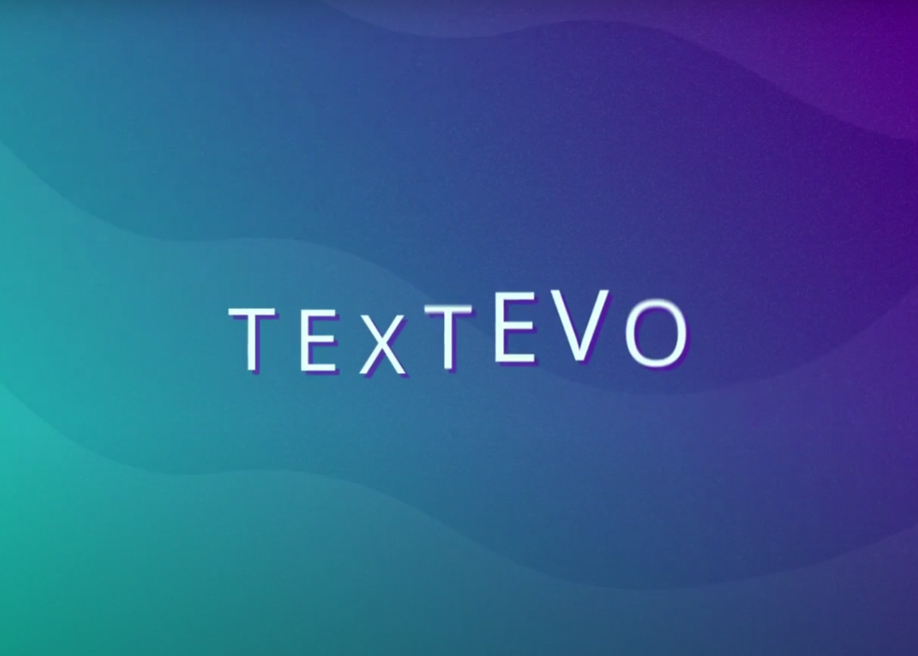
TextEvo - Text animation plug-in for After Effects by Handy Tools and Apps for Designers Easily animate your text based on letters, words or lines, within a light and flexible interface.
-
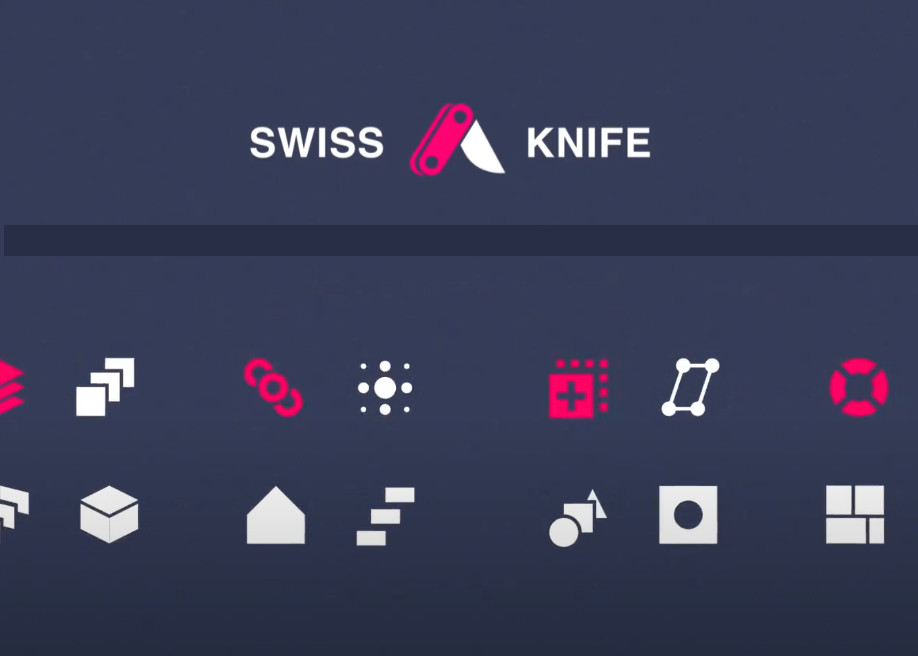
Swiss Knife - AE Plugin by Handy Tools and Apps for Designers Swiss Knife is a super handy plugin with loads of timesaving tools and features like reordering layers, making quick yet decent animations with multiple elements, parallax effects with 2D and 3D layers, extruding, offset animations, slideshows, interdependent animations, and much more.
-
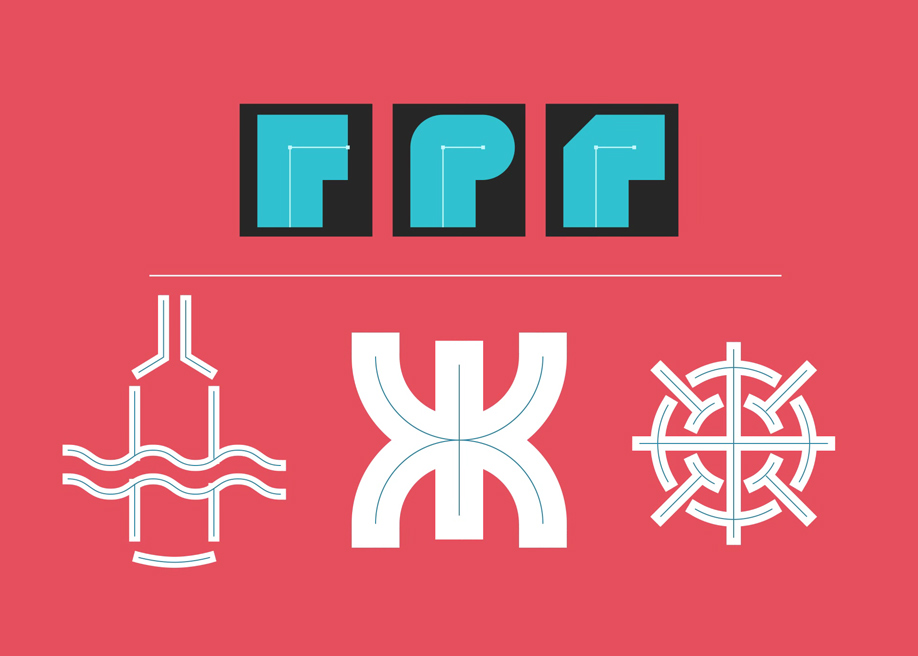
Buttcapper - The stroke cap selector by Handy Tools and Apps for Designers Change your stroke caps and joints faster than ever - without opening every single path. Easy to use and free.
