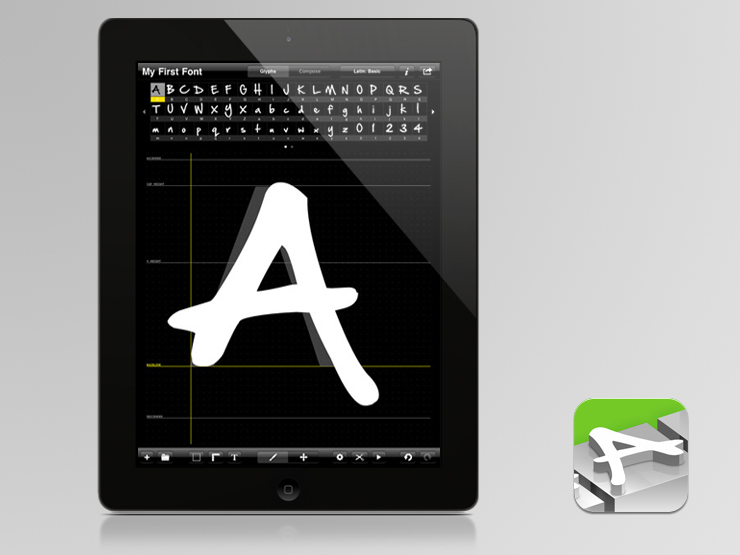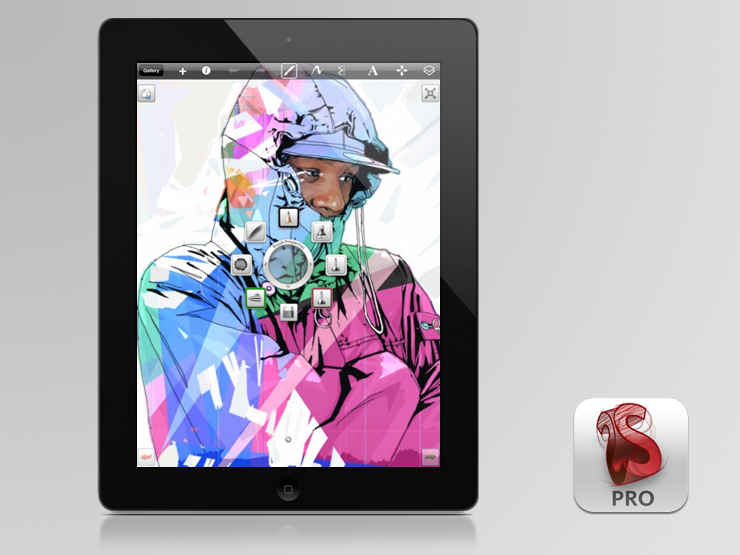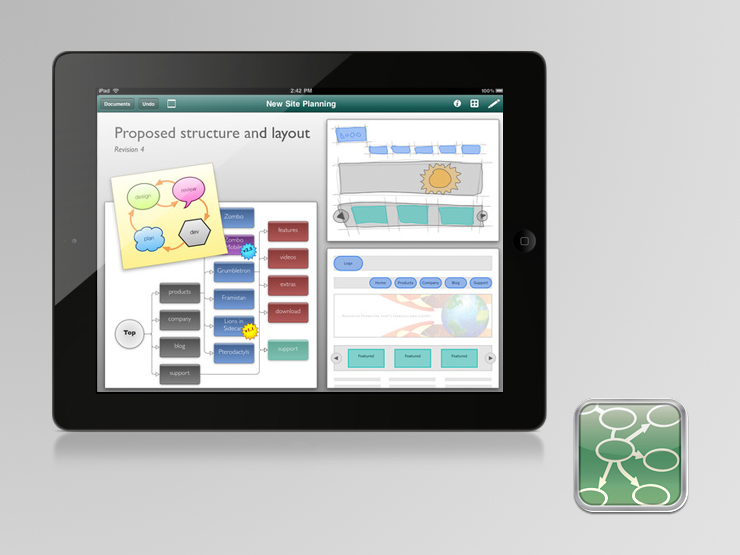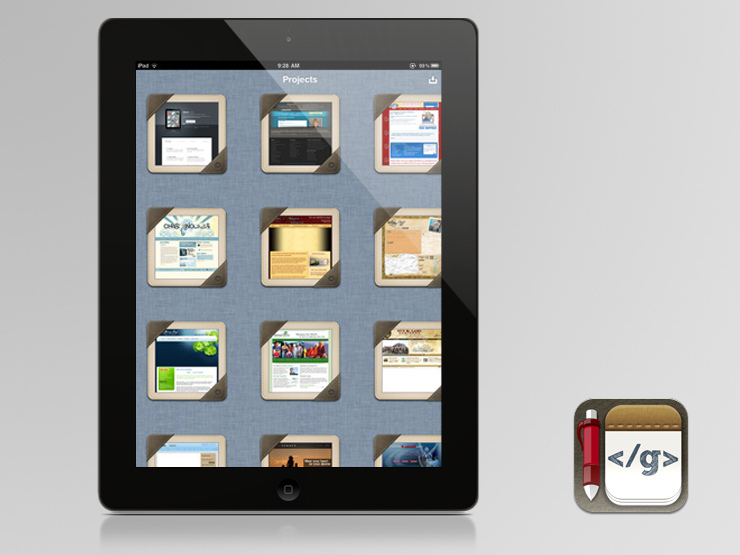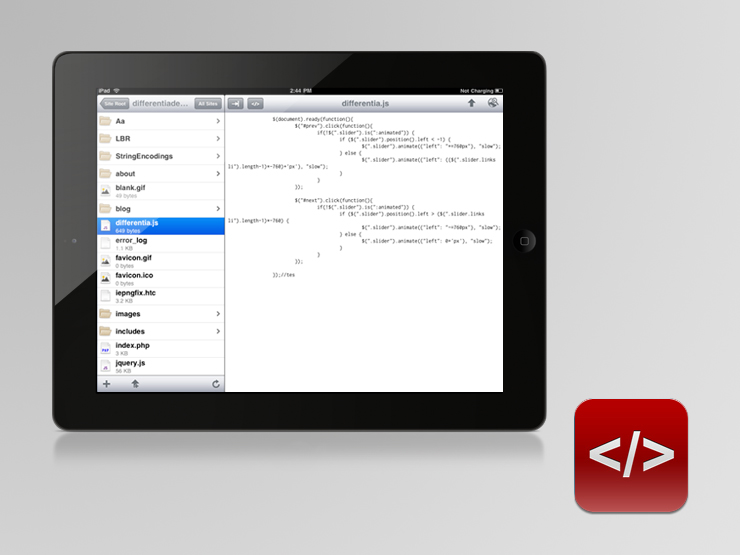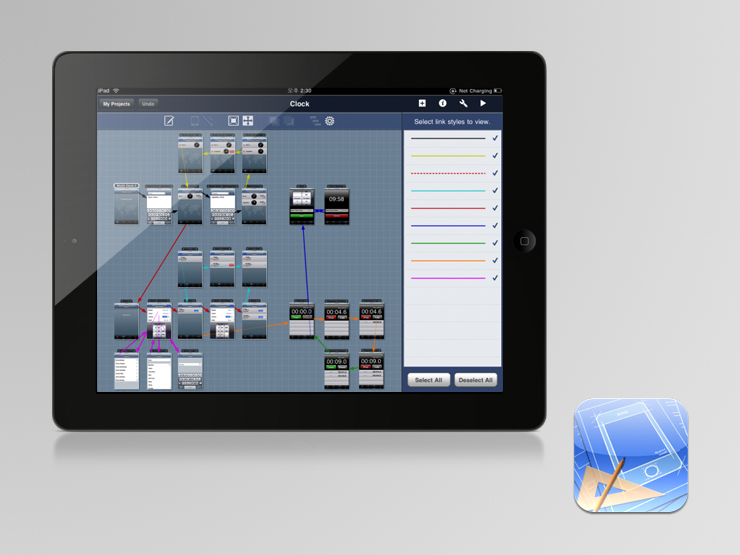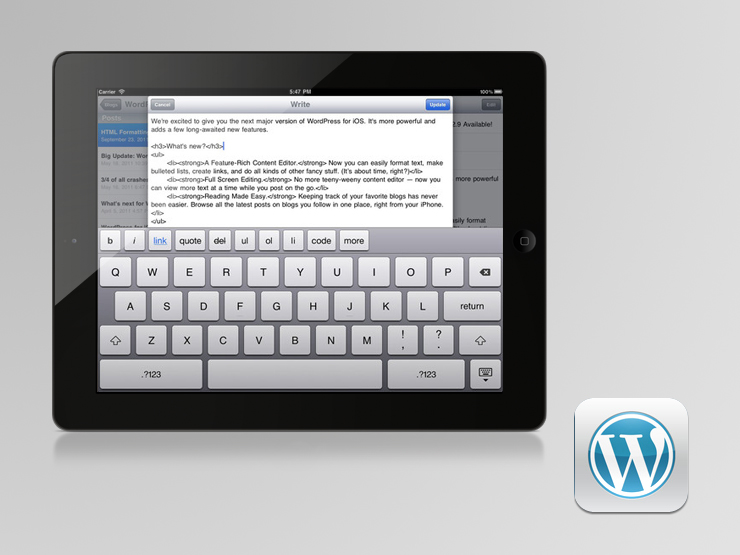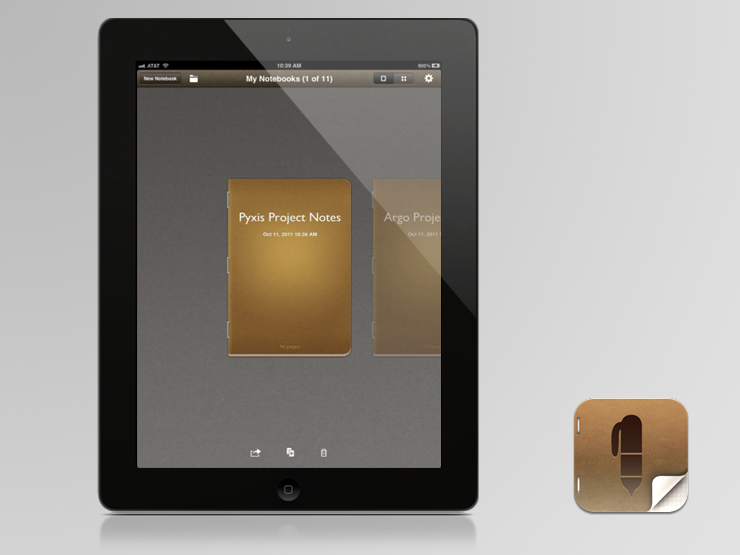There are already many tools which we can talk about for web design and web development on your iPad. Apps that allow us to create a color scheme, retouch images and write and work with CSS3, create your own fonts in minutes, create apps for iPhone and iPod, etc..
Here is a selection of fifteen of the best apps available on iTunes that you can use while outside the office and take advantage of to work more productively.
23 iPad Apps for Web Designers:
- Paper
Powerful drawing tool to paint, write, color, design, etc.. with a simple and intuitive interface. http://www.fiftythree.com
- Adobe Ideas
App of the Adobe suite for tablets and smartphones that lets you design anywhere using vectors, layers and color palettes. Easily shared with Photoshop and Illustrator. http://www.adobe.com/products/adobeideas.html
- Palettes Pro
Palettes Pro is an ideal tool for creating and maintaining color palettes and color schemes. It lets you take a screenshot of a website or add to any of the 5 color modes. http://www.maddysoft.com/iphone/palettes/
- CSS3machine
Useful app that lets you define style properties in CSS3 animations and code.
- iMockups
iMockups for iPad is aimed at defining and planning the structure of a website, thanks to a collection of items that can be integrated into the design such as buttons, text boxes, headers, bars etc. navigation. http://www.endloop.ca/imockups/
- iFontMaker
iFontMaker is a handy tool to create your own fonts in minutes. http://2ttf.com/
- iro - Create Amazing Color Schemes
App color palette generator allows you to generate color from an image.
- SketchBook Pro for iPad
SketchBook Pro for iPad is a professional-grade paint and drawing application. http://m.autodesk.com
- OmniGraffle for iPad
With Omnigraffle you can draw diagrams of shapes and drag objects to better organize and plan work flows and processes of website development. http://www.omnigroup.com/products/omnigraffle-ipad/
- Gusto - Code Editor and FTP Client
Gusto is a cool editor and FTP client, an environment designed to focus on workflow and usability. http://horseandtherook.com/gusto/
- Markup for iPad
Markup for iPad lets you connect to your websites and edit the text files within them. http://www.markupapp.com/
- iDraw
iDraw is a vector drawing tool is packed with features and illustrations. http://horseandtherook.com/gusto/
- Blueprint
This app is the most powerful iPhone (or iPad) UI design application. Blueprint has many predesigned widgets, including all the iOS views, controls, and buttons. http://www.omnigroup.com/products/omnigraffle-ipad/
- Filterstorm Pro
Filterstorm is a powerful photo editing tool designed for iPad and iPhone. http://horseandtherook.com/gusto/
- App Designer for iPad
This tool is easy to create apps for iPhone and iPod. Has lots of icons and interactive elements with which Apple can easily mount an interface to these devices. http://halfpeeledapps.com/
- Freeform
Vector drawing tool for your iPhone that lets you create sketches, models or diagrams, export drawings in various formats. http://stuntsoftware.com/freeform/
- Air Display
AirDisplay is an app that can connect the iPad, iPhone and iPod Touch with an iMac or a PC as an extra monitor, wirelessly. This way you can have a larger desktop computer. http://avatron.com/apps
- Wordpress
With the Wordpress app it's much easier to manage your blogs, write and edit entries, manage comments and create pages from the iPad. http://ios.wordpress.org/
- Notability
This app lets you take all your notes and PDF downloads and sync them with Dropbox. http://www.gingerlabs.com/
- Adobe Photoshop Touch
A tablet app designed for Adobe Photoshop which offers a wide variety of tools for image manipulation. http://www.adobe.com/products/photoshop-touch.html
- Penultimate
This app is used to write on the iPad by hand, take notes, keep sketches, share photos or ideas from anywhere quickly. http://www.cocoabox.com
- Moodboard
Moodboard is a an app that lets you add photos, text and other elements that inspire you, so you can review them later. http://www.atinytribe.com/apps/moodboard
- Analytics HD
Ideal application for monitoring all your website statistics on Google Analytics. http://analyticsapp.com/