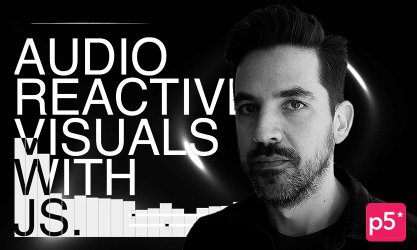-
7 lessons (2.5 Hours) -
2 downloads
-
Audio: English -
English, Spanish, French, Italian, Portuguese
-
course included in the creative pass
Code your own portfolio – coding classes for designers
UX & coding designer
full creative pass
Get access to this course and over 100 more for digital designers and creative developers, all for just $12/month
Subscribe now!Coding is fun, trust me! With these classes you’ll end up with a usable product at the end – the PORTFOLIO. Every designer needs it, right? Everything in this course is served in a really creative sauce with easy instructions to follow. Don’t hesitate and start your coding adventure with HTML & CSS!
| Category | Course format | Language | Duration | Level |
|---|---|---|---|---|
| UX Design, Code | Online | English with Subt. | 2.5 Hours | The course is dedicated for designers who would like to start learning HTML & CSS by practical examples. Prior coding knowledge is not required. We will cover basics step by step, so you will be able to follow along. |
In these classes we’re going to code designer’s portfolio which means that we’re going to learn HTML & CSS basics by implementing the layout step-by-step.
The goal of these classes is to show you that code is a great tool for UI & UX designers to express their ideas in the real environment for their projects which is a web browser.
After the course you’ll be able to better hand off your projects to developers and better speak their language.
Have ever tried tweaking existing HTML templates? This course is going to help you to easily adjust them to your needs.
What you're going to learn:
- HTML tags
- CSS basics and properties
- Implementing Google Fonts on the website
- Using dev tools in a web browser
Course Content
Explore Every
Course Chapter
-
Lessons
-
Lesson 1Welcome
-
Welcome
-
-
Lesson 2Coding basics
-
HTML basics
-
First exercise in HTML
-
First steps with CSS
-
Playing with more CSS properties
-
-
Lesson 3Portfolio project
-
Starting our portfolio project
-
Building remaining sections and elements in HTML
-
Web Typography
-
-
Lesson 4Layouting
-
Placing elements on the defined grid
-
-
Lesson 5Tweaking remaining elements in portfolio
-
Building the navigation
-
Tweaking the header
-
Adding background image and box shadow
-
Styling the list & project sections
-
Styling the footer
-
Styling navigation
-
-
Lesson 6Adding subtle animation
-
CSS transition function
-
-
Lesson 7Summary of the course
-
Summary of the course
-
Meet the teacher
Aga Naplocha
Aga Naplocha is a UX & coding designer. She is the co-founder of The Awwwesomes – an initiative teaching how to create awwwesome things on the Web, organizing coding & UX workshops for beginners, co-organizing conferences (Front Trends 2018 and Elementarz UX) and meetups in Poland. She loves dinosaurs, pink color and Wes Anderson's movies. Feel free to visit Aga on her Instagram and Twitter.
Course Content
In these classes we’re going to code designer’s portfolio which means that we’re going to learn HTML & CSS basics by implementing the layout step-by-step.
The goal of these classes is to show you that code is a great tool for UI & UX designers to express their ideas in the real environment for their projects which is a web browser.
After the course you’ll be able to better hand off your projects to developers and better speak their language.
Have ever tried tweaking existing HTML templates? This course is going to help you to easily adjust them to your needs.
What you're going to learn:
- HTML tags
- CSS basics and properties
- Implementing Google Fonts on the website
- Using dev tools in a web browser
Features
- English
- English, Spanish, French, Italian, Portuguese (Machine translation)
- The course is dedicated for designers who would like to start learning HTML & CSS by practical examples. Prior coding knowledge is not required. We will cover basics step by step, so you will be able to follow along.
- Access on mobile and Desktop
- Full time access
- Certificate of completion
-

Aga Naplocha
Teacher at awwwards.com
If you have any questions about this course, please contact us