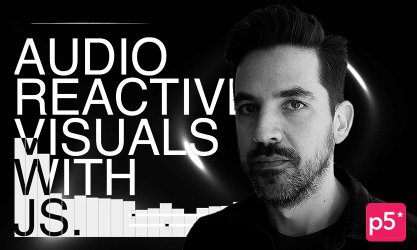-
7 lessons (4 Hours 21 Mins) -
2 downloads
-
Audio: English -
English, Spanish, French, Japanese, Italian, Portuguese
-
course included in the creative pass
Creating Progressive Web Apps with Vue
Independent Mobile & Web Developer
full creative pass
Get access to this course and over 100 more for digital designers and creative developers, all for just $12/month
Subscribe now!Create and publish apps using Vue, one of the most powerful frameworks for web designers and developers. Learn from scratch how to add interactivity to HTML and CSS with Vue.js, creating reusable components, and make it an installable app for iPhone, Android, desktop, and tablets thanks to the PWA platform.
| Category | Course format | Language | Duration | Level |
|---|---|---|---|---|
| Code, Apps | Online | English with Subt. | 4 Hours 21 Mins | Beginners, Intermediate & Professional |
Description
We will start understanding Vue design patterns and how this framework can add interactivity easily and without too much effort to your websites, including how to navigate between different screens using the same page, known as a Single Page Application.
Then we will add what's needed to distribute your web app not just within the browser but as an offline-capable installable app, including browser publishing and App Store distribution. After this course, you will be ready to offer apps design and development to your service portfolio.
You will learn
- Understanding PWAs
- Exploring the VUE ecosystem
- Create a Single Page Aplication (SPA)
- Upgrading to a PWA
- Publishing the the PWA
The course includes
- 4 hours 21 mins of practical and condensed knowledge
- Immediate access to the entire collection of videos
- Downloadable assets and final coder
- Valuable links and resources
- Documentation
- Certificate of completion
Course Content
Explore Every
Course Chapter
-
Lessons
-
Lesson 1Welcome
-
Introduction
-
Understand Progressive Web Apps
-
Understand Vue and the ecosystem
-
Vue in a nutshell
-
-
Lesson 2Starting with Vue
-
Setting up the environment
-
Testing the Project
-
Vue Project Structure
-
Template Syntax
-
Directives
-
Conditional and List rendering
-
Work with Styles in Vue
-
Event Handling and Forms
-
-
Lesson 3Creating the App
-
Structure the Project
-
Create the Vue Components
-
Add Interactivity
-
Use external library for SVG
-
Consume Web Services
-
-
Lesson 4Making a Single Page Application
-
Add the Vue Router plugin
-
Understand URLs in the new world
-
Pass arguments between pages
-
Create the Cart
-
Save form data to the server
-
Finishing the web app
-
-
Lesson 5Upgrading to a PWA
-
Add the PWA plugin
-
Set-up our PWA
-
Test offline ability
-
Choose a display mode
-
Add app-like styling
-
-
Lesson 6Publishing the PWA
-
Add installation meta data for Android
-
Create an Install button
-
Use display-mode media queries
-
Publish in App Stores
-
-
Lesson 7Conclusion
-
What's next
-
Meet the teacher
Maximiliano Firtman
Max Firtman (@firt) is a mobile + web developer, trainer, speaker, and writer. He has authored many books, including Programming the Mobile Web and High Performance Mobile Web published by O’Reilly Media, and many online courses. He is a frequent speaker at conferences worldwide and he has been widely recognized for his work in the mobile-web community. He teaches mobile (Android & iOS), HTML5, JavaScript, Progressive Web Apps and web performance trainings for top companies around the world.
Course Content
Description
We will start understanding Vue design patterns and how this framework can add interactivity easily and without too much effort to your websites, including how to navigate between different screens using the same page, known as a Single Page Application.
Then we will add what's needed to distribute your web app not just within the browser but as an offline-capable installable app, including browser publishing and App Store distribution. After this course, you will be ready to offer apps design and development to your service portfolio.
You will learn
- Understanding PWAs
- Exploring the VUE ecosystem
- Create a Single Page Aplication (SPA)
- Upgrading to a PWA
- Publishing the the PWA
The course includes
- 4 hours 21 mins of practical and condensed knowledge
- Immediate access to the entire collection of videos
- Downloadable assets and final coder
- Valuable links and resources
- Documentation
- Certificate of completion
Features
- English
- English, Spanish, French, Japanese, Italian, Portuguese (Machine translation)
- Beginners, Intermediate & Professional
- Access on mobile and Desktop
- Full time access
- Certificate of completion
-

Maximiliano Firtman
Teacher at awwwards.com
If you have any questions about this course, please contact us