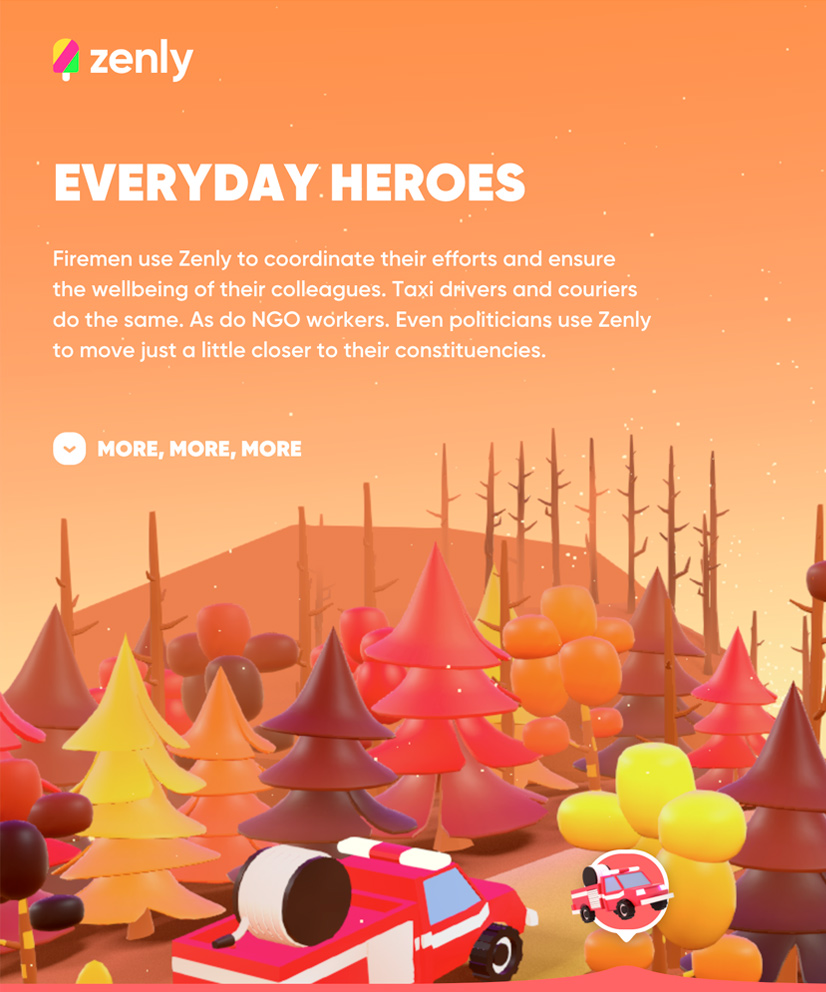-
11 lessons (3 Hours)
-
Audio: English -
English, Spanish, French, Italian, Portuguese
-
course included in the creative pass
Enrich your story with 3D: Creating stunning WebGL experiences
Freelance 3D and Interactive designer worldwide - Paris based.
full creative pass
Get access to this course and over 100 more for digital designers and creative developers, all for just $12/month
Subscribe now!Each brand has its own identity, its own characteristics and color schemes... Learn how to play with them to create immersive and interactive experiences that tell their story. Discover how to create stunning 3D WebGL experiences, step by step, and overcome the challenges which you might come across.
| Category | Course format | Language | Duration | Level |
|---|---|---|---|---|
| 3D, Art Direction | Online | English with Subt. | 3 Hours | Intermediate & Professional |
Understand how to adapt your workflow to each project’s specific constraints. We’ll go through 5 different projects that I’ve worked on, to learn everything you should know to get your own projects up and running.
In this course, you’ll find out how to start a 3D project from scratch and we’ll go through each step of the creative process. We'll cover all the critical topics from optimization to export; like texturing, unwrapping, baking, and more. At the end of this class, you’ll be able to create and export 3D models that are ready to be implemented into WebGL - and make your dev love you ;)
In the class, the main tool we're going to use is C4D R23 but we're going to see Blender, Octane, and Substance Painter too. All these tools except Blender aren't free, but they have a 30-day free trial so that you can try them.
Course Content
Explore Every
Course Chapter
-
Lessons
-
Lesson 1Welcome
-
Welcome
-
-
Lesson 2Intro
-
Welcome
-
Set up
-
-
Lesson 3The Four Main Rules
-
Documentation
-
Triangles Or Rectangles
-
Texture With A Power Of Two
-
Center Your Objects And Scene
-
Check Your Normals
-
-
Lesson 4Modelization & Optimization
-
Documentation
-
Easy Smart Subdivision
-
Optimize Complexe Objects
-
Remove Hidden Polygons
-
Bake Normals
-
Instanced Meshes
-
Retopology
-
-
Lesson 5Texturing & Optimization
-
Documentation
-
Baking
-
Unwrapping
-
Textures How It Works
-
Merge Everything Into One Texture
-
Matcaps
-
Mesh Standard Mat
-
Substance Painter
-
Optimized Texture Weight
-
-
Lesson 6Exports Viewers
-
Documentation
-
Exports
-
Quick Viewers
-
Sketchfab
-
-
Lesson 7My Workflow - Zenly
-
Introduction
-
Concept
-
How We Started
-
Workflow
-
Exportation
-
Fake Ambiante Occlusion
-
Shadow Catcher
-
Transitions
-
-
Lesson 8My Workflow - Squadeasy
-
Introduction
-
Modelization Animation
-
Textures - Mesh Standar Material
-
Textures - Matcaps
-
Textures - Images Textures
-
-
Lesson 9My Workflow - Citroen
-
Introduction
-
Units
-
LOD
-
-
Lesson 10My Workflow - Leonard
-
Export
-
Texture Blender
-
-
Lesson 11Conclusion
-
Remerciements
-
Conclusion
-
Meet the teacher
Célia Lopez
Célia Lopez is a freelance 3D and interactive designer, crazy about conveying emotion with immersive content. She graduated with a Master's in Interactive Design at Gobelins school. She is now freelance worldwide - Paris based.
Course Content
Understand how to adapt your workflow to each project’s specific constraints. We’ll go through 5 different projects that I’ve worked on, to learn everything you should know to get your own projects up and running.
In this course, you’ll find out how to start a 3D project from scratch and we’ll go through each step of the creative process. We'll cover all the critical topics from optimization to export; like texturing, unwrapping, baking, and more. At the end of this class, you’ll be able to create and export 3D models that are ready to be implemented into WebGL - and make your dev love you ;)
In the class, the main tool we're going to use is C4D R23 but we're going to see Blender, Octane, and Substance Painter too. All these tools except Blender aren't free, but they have a 30-day free trial so that you can try them.
Features
- English
- English, Spanish, French, Italian, Portuguese (Machine translation)
- Intermediate & Professional
- Access on mobile and Desktop
- Full time access
- Certificate of completion
-

Célia Lopez
Teacher at awwwards.com
If you have any questions about this course, please contact us