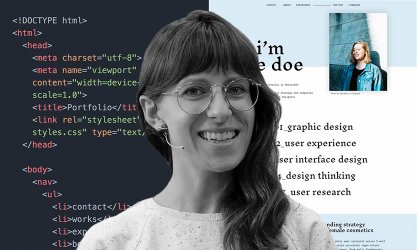-
5 lessons (2 hour)
-
Audio: English -
English, Spanish, French
-
course included in the creative pass
Hand-Code Your First Website: HTML+CSS Basics
Founder of TapTapKaboom
full creative pass
Get access to this course and over 100 more for digital designers and creative developers, all for just $12/month
Subscribe now!Hey! Ever wanted to make your own custom website? This class covers how to make a website from scratch with HTML and CSS – you don't need any prior experience. And you don’t need to be a wizard. So geek out and learn how to make a single-page website in this fun DIY class. You’ll be taken through the basics of HTML and CSS; how to plan your site; what apps to use; and how to write your code (it's really easy when you follow along).
| Category | Course format | Language | Duration | Level |
|---|---|---|---|---|
| UX Design, Code | Online | English with Subt. | 2 hour |
Requirements
An internet connection to synchronise your code with Github and publish your website A computer to write the HTML and CSS
Description
You’ll love this class if you like building your own stuff; have website and app ideas; love doing things your own way; have ever wondered what's behind the websites that magically appear before your eyes; and especially if you’re a creative who wants to level up and get your nerd on!
By the end of this class you’ll be able to publish your own websites – with code you’ve written yourself. The world will be your oyster. You'll have a good base to learn new stuff from. And you’ll be able to share whatever you like with the rest of the world via the interwebs! Knowing how to code (even a little bit) is super fun and rewarding! You’ll have some sweet skills that will make your friends super jealous!
You will learn
- Writing and structuring content with HTML
- Styling your site with CSS
- Backing-up your code
- Getting it online for the world to see
- The basics of HTML and CSS
- How to build a one page website
- Foundational web knowledge base on which to add further learning to
- The basics of Git, Github and Github Pages
- How to publish a website for free using Github Pages
- How to debug and problem solve
The course includes
- 2 hours of video content during which you'll be creating a website for your favourite cartoon hero
- Downloadables of some key ideas and concepts
- I'll share my insights and best practices for planning and creating a simple one-page website
- We'll cover browsers, code editors, planning, how to back up your code, and how to publish your website
Course Content
Explore Every
Course Chapter
-
Lessons
-
Lesson 1Class Intro
-
Lesson 1 - What to Download
-
-
Lesson 2HTML
-
Lesson 2 - What is HTML?
-
Lesson 3 - Writing HTML
-
Lesson 4 - Get your Site Online
-
-
Lesson 3CSS
-
Lesson 5 - What is CSS?
-
Lesson 6 - Writing CSS
-
-
Lesson 4Planning Your Website
-
Lesson 7 - Planning your Website
-
Lesson 8 - Your Website's HTML
-
Lesson 9 - Your Website's CSS
-
Lesson 10 - Debugging + Common Errors
-
Lesson 11 - Your own Website
-
-
Lesson 5The End (Party)
-
The class conclusion
-
Meet the teacher
Rich Armstrong
I'm Rich Armstrong, the founder of TapTapKaboom. Although I call myself a Product Designer, I'm more of a jack-of-all-trades / generalist / world-class unicorn who creates compulsively—I design, animate, doodle, and code. Also, I have a wild imagination and can touch my nose with my tongue.
Course Content
Requirements
An internet connection to synchronise your code with Github and publish your website A computer to write the HTML and CSS
Description
You’ll love this class if you like building your own stuff; have website and app ideas; love doing things your own way; have ever wondered what's behind the websites that magically appear before your eyes; and especially if you’re a creative who wants to level up and get your nerd on!
By the end of this class you’ll be able to publish your own websites – with code you’ve written yourself. The world will be your oyster. You'll have a good base to learn new stuff from. And you’ll be able to share whatever you like with the rest of the world via the interwebs! Knowing how to code (even a little bit) is super fun and rewarding! You’ll have some sweet skills that will make your friends super jealous!
You will learn
- Writing and structuring content with HTML
- Styling your site with CSS
- Backing-up your code
- Getting it online for the world to see
- The basics of HTML and CSS
- How to build a one page website
- Foundational web knowledge base on which to add further learning to
- The basics of Git, Github and Github Pages
- How to publish a website for free using Github Pages
- How to debug and problem solve
The course includes
- 2 hours of video content during which you'll be creating a website for your favourite cartoon hero
- Downloadables of some key ideas and concepts
- I'll share my insights and best practices for planning and creating a simple one-page website
- We'll cover browsers, code editors, planning, how to back up your code, and how to publish your website
Features
- English
- English, Spanish, French (Machine translation)
- Access on mobile and Desktop
- Full time access
- Certificate of completion
-

Rich Armstrong
Teacher at awwwards.com
If you have any questions about this course, please contact us