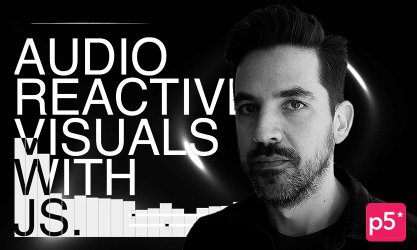-
6 lessons (3 Hours 30 Mins) -
5 downloads
-
Audio: English -
English, Spanish, French, Japanese, Italian, Portuguese
-
course included in the creative pass
Creating a simple portfolio website with WebGL and Barba.js
Creative developer, CTO of frontend agency
full creative pass
Get access to this course and over 100 more for digital designers and creative developers, all for just $12/month
Subscribe now!Nothing beats smooth user experience. That is the reason we love WebGL, because we can do crazy effects with amazing performance. But if you combine that with smooth animation when the user navigates between pages, you get an awwward winning website. That’s exactly what we are going to create in this course.
| Category | Course format | Language | Duration | Level |
|---|---|---|---|---|
| Code, UX Design | Online | English with Subt. | 3 Hours 30 Mins | Beginners & Intermediate |
Requirements
This course is designed for beginners and intermediate levels. You only need a standard web development IDE.
Description
In this course I will focus on two main concepts. Firstly, we are going to learn how to do simple smooth page transitions with GSAP and Barba.js libraries. After that we will move to more advanced effects using FLIP concept for animations.
Secondly, I will teach you how you can create image-to-fullscreen animations on the website.
That amazing zooming combined with WebGL shader effects that you often see on the coolest websites. I will explain the concept, and we will use it to create a couple of different effects. Don’t worry if you are not yet familiar with shaders, a short practical intro to them will be included in the course. So you can use it as your first step in learning them.
Then we will combine smooth page transition with cool WebGL effects. I will also include some tips on performance and where you can go from that. In the end we will have a simple but cool portfolio website with shader animations and smooth page transitions.
You will learn
- A quick overview of shaders
- Create smooth animated transitions with GSAP and Barba.js
- Create create image-to-fullscreen animations using three.js
- Create a portfolio implementing WebGL transitions
The course includes
- 3 hours and 30 mins of practical and condensed knowledge
- Immediate access to the entire collection of videos
- Downloadable source files for every lesson
- Valuable links and resources for every lesson
- Certificate of completion
Course Content
Explore Every
Course Chapter
-
Lessons
-
Lesson 1WebGL
-
Intro
-
Creating Boilerplate
-
Using shaders in THREE.js
-
Vertex Shaders
-
Fragment Shaders
-
Combining shaders
-
Sync HTML and WebGL dimensions
-
Creating Zoom Effect
-
Create zoom Effect
-
Fixing UV aspect ratio
-
Effect with corners
-
Effect with wave
-
-
Lesson 2Implementing transition in HTML
-
Merge HTML and WebGL with custom scroll
-
Create meshes from images
-
Correct positioning
-
Resizing website
-
Mouse events
-
-
Lesson 3Smooth Page Transitions
-
Barba.js intro
-
-
Lesson 4Combining WebGL page transitions
-
Creating smooth Barba.js transition
-
-
Lesson 5Using a simple CMS
-
Using 11ty as a site generator
-
-
Lesson 6Conclusion
-
Thank you
-
Meet the teacher
Yuri Artiukh
Yuri leads a small frontend agency riverco.de in Kyiv, Ukraine. Also streams occasionally on youtube about creative coding and frontend development. He is very passionate about watermelons, math, frontend performance and generative art.
Course Content
Requirements
This course is designed for beginners and intermediate levels. You only need a standard web development IDE.
Description
In this course I will focus on two main concepts. Firstly, we are going to learn how to do simple smooth page transitions with GSAP and Barba.js libraries. After that we will move to more advanced effects using FLIP concept for animations.
Secondly, I will teach you how you can create image-to-fullscreen animations on the website.
That amazing zooming combined with WebGL shader effects that you often see on the coolest websites. I will explain the concept, and we will use it to create a couple of different effects. Don’t worry if you are not yet familiar with shaders, a short practical intro to them will be included in the course. So you can use it as your first step in learning them.
Then we will combine smooth page transition with cool WebGL effects. I will also include some tips on performance and where you can go from that. In the end we will have a simple but cool portfolio website with shader animations and smooth page transitions.
You will learn
- A quick overview of shaders
- Create smooth animated transitions with GSAP and Barba.js
- Create create image-to-fullscreen animations using three.js
- Create a portfolio implementing WebGL transitions
The course includes
- 3 hours and 30 mins of practical and condensed knowledge
- Immediate access to the entire collection of videos
- Downloadable source files for every lesson
- Valuable links and resources for every lesson
- Certificate of completion
Features
- English
- English, Spanish, French, Japanese, Italian, Portuguese (Machine translation)
- Beginners & Intermediate
- Access on mobile and Desktop
- Full time access
- Certificate of completion
-

Yuri Artiukh
Teacher at awwwards.com
If you have any questions about this course, please contact us