-
5 lessons (5 Hours 17 Mins)
-
Audio: English -
English, Spanish, French, Japanese, Italian, Portuguese
-
course included in the creative pass
Website Creation with Webflow: Build a Site without Code
Designer, Webflow Expert & Creator
full creative pass
Get access to this course and over 100 more for digital designers and creative developers, all for just $12/month
Subscribe now!Guarantee
Learn the essentials of no-code development and build a fully functional website from scratch with Webflow
| Category | Course format | Language | Duration | Level |
|---|---|---|---|---|
| No Code | Online | English with Subt. | 5 Hours 17 Mins | Beginners, Intermediate & Professional |
Webflow empowers you to design professional, fully-responsive websites without writing a single line of code. Visual designer and Webflow expert Jan Losert has helped brands like Petal and Tiny Capital enhance their digital presence. He also shares his knowledge with a community of over 18K followers on Instagram, providing valuable resources for designers.
In this course, Jan will guide you through the process of building your own website using Webflow. Learn how to create a marketing site from the ground up, making sure your design helps any business stand out in the competitive online world. Ready to create an impressive website without any coding experience?
Course Chapters
Some Chapters
Included in This Course
-
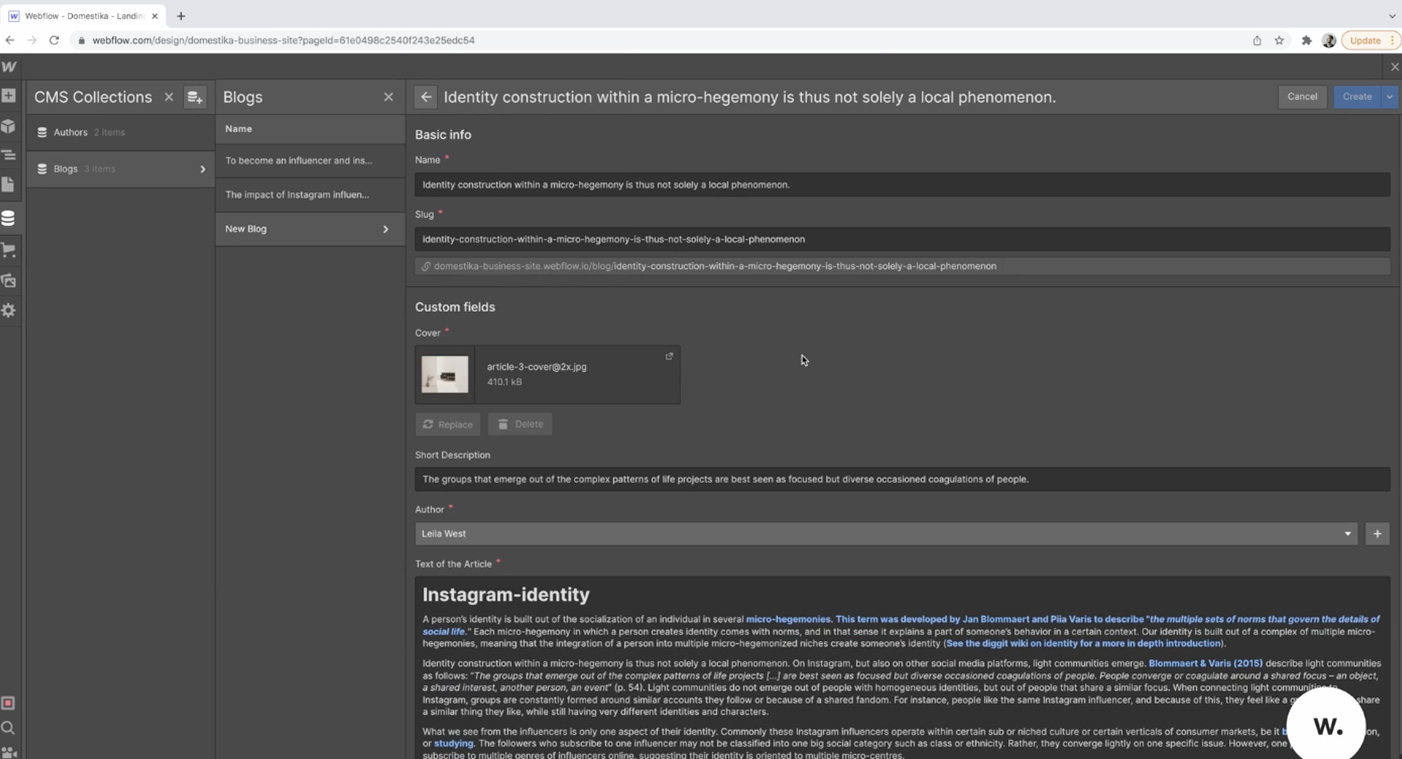
Explore CMS
12:55 Mins -
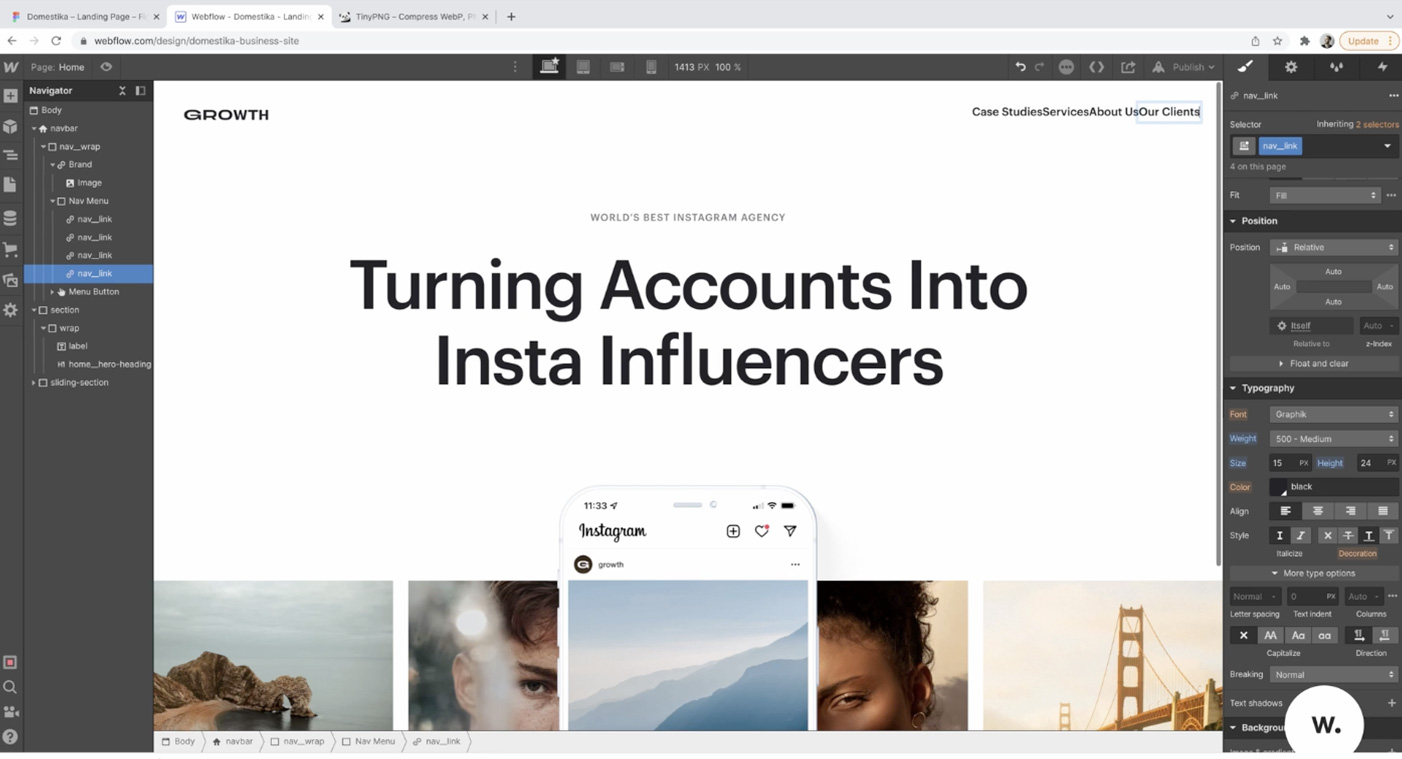
Navigation
20:41 Mins -
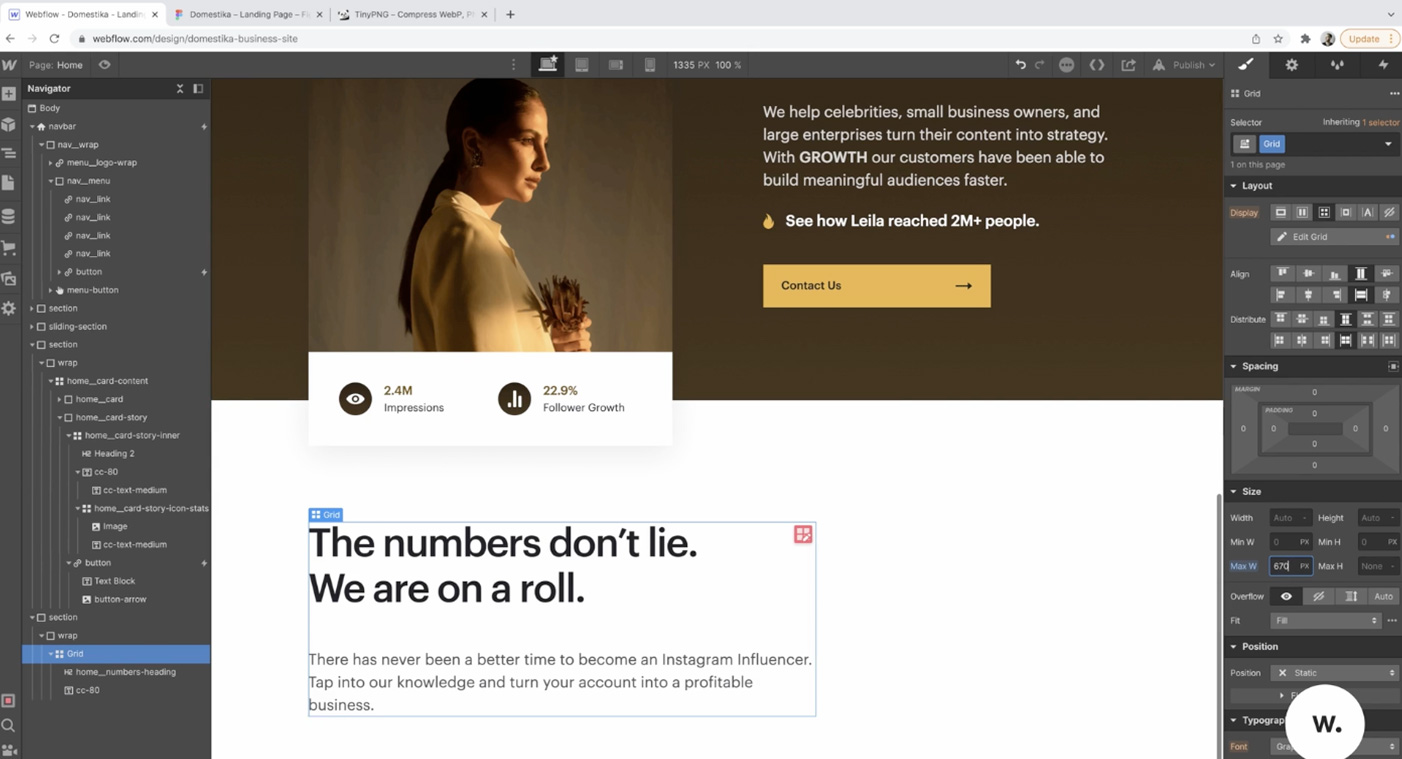
Case Study Sections 2
20:12 Mins -
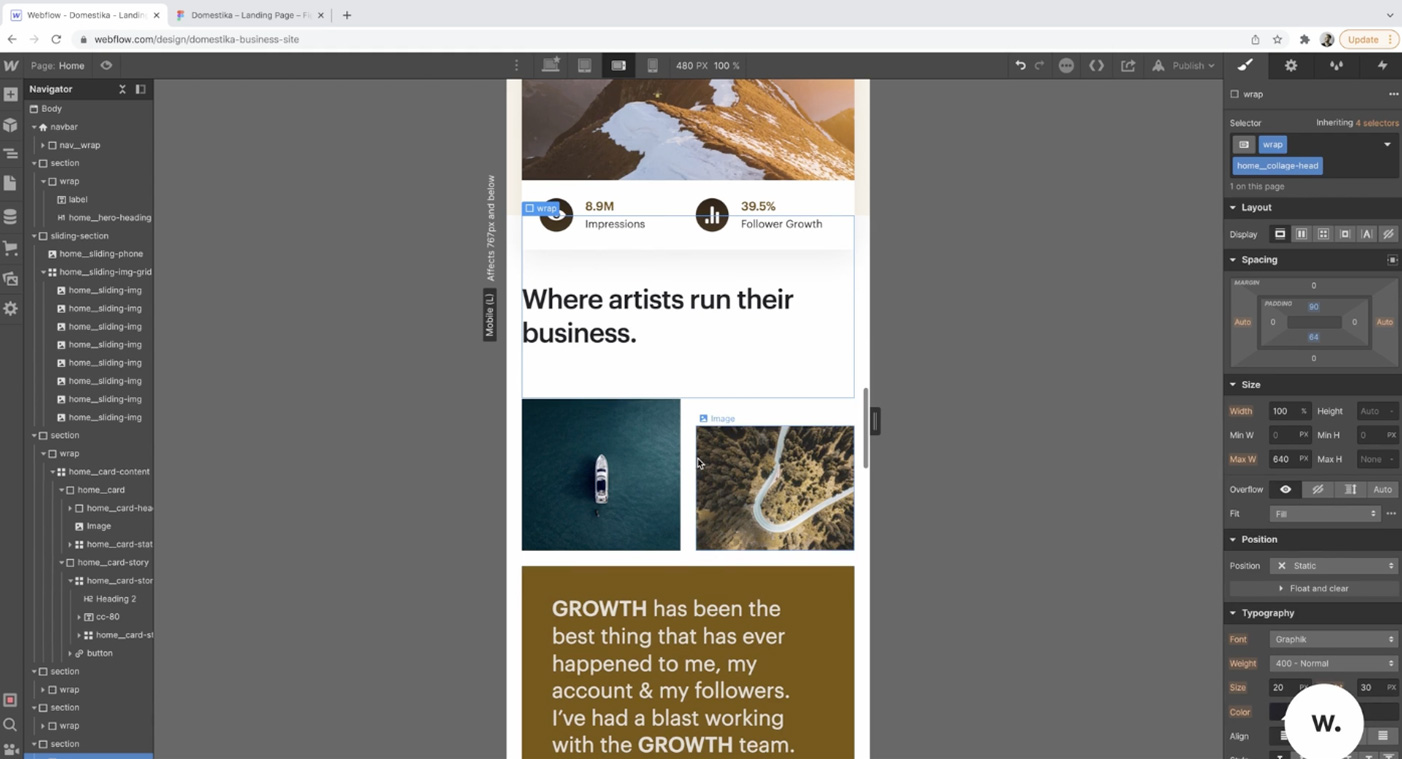
Mobile Landscape and Portrait Viewport
13:47 Mins -
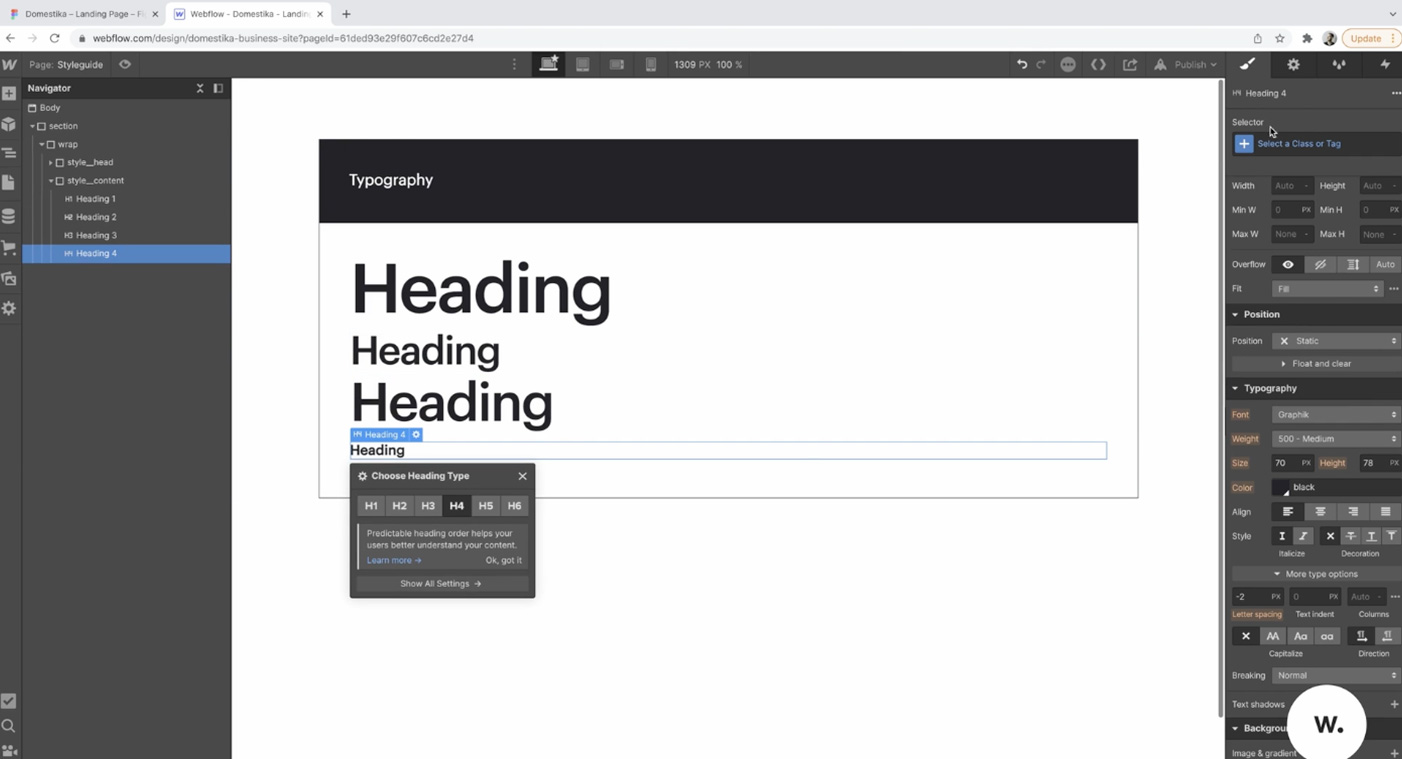
Style Guide Creation 1
18:39 Mins -
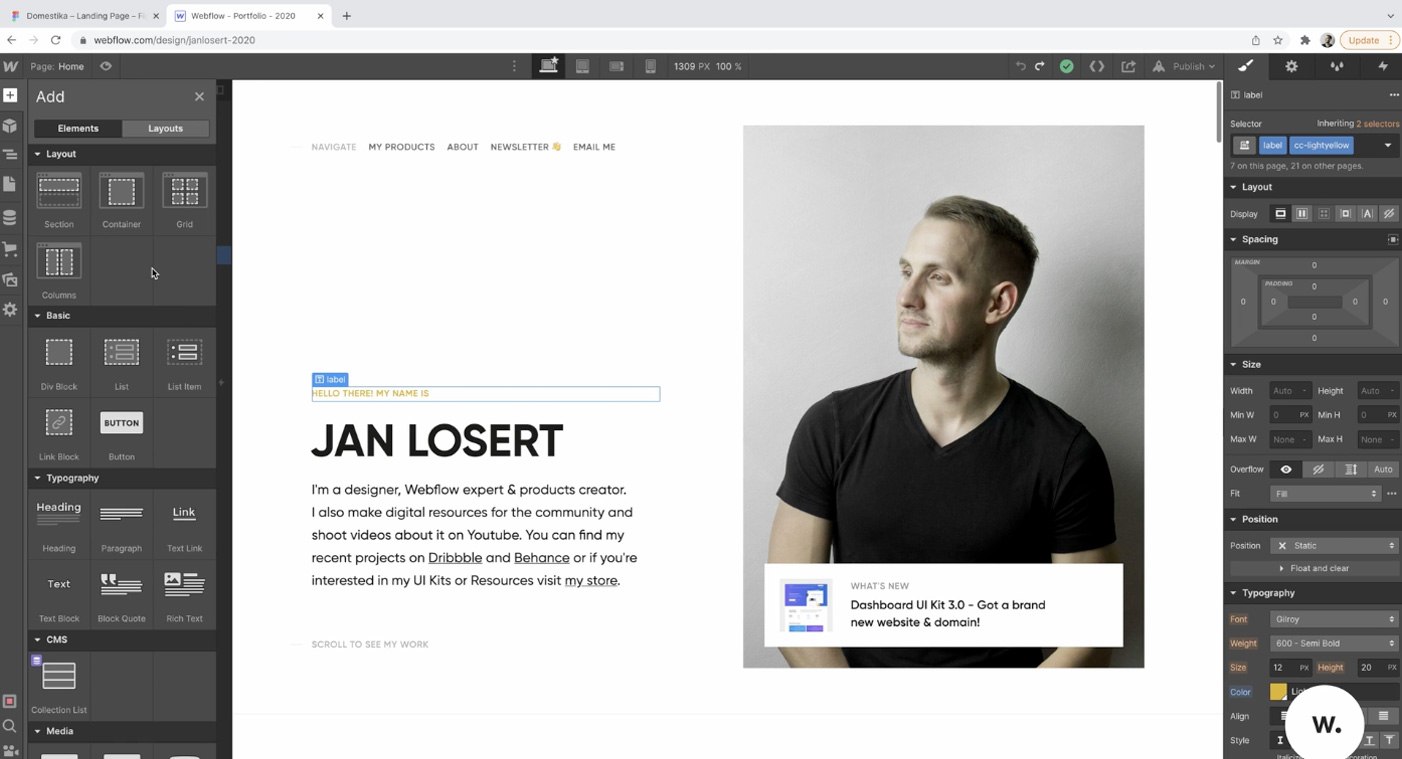
Webflow Core Features
17:33 Mins
Course Content
Explore Every
Course Chapter
-
Lessons
-
Lesson 1Introduction
-
About Me
-
Influences
-
-
Lesson 2Webflow, No-Code Overview and Style Guide Creation
-
Introduction to No-Code
-
Webflow Core Features
-
Design
-
Style Guide
-
Style Guide Creation 1
-
Style Guide Creation 2
-
-
Lesson 3Developing the Desktop Version
-
Hero Section
-
Navigation
-
Case Study Sections 1
-
Case Study Sections 2
-
Collage Section 1
-
Collage Section 2
-
Customers Section and Simple Newsletter Form
-
Footer
-
-
Lesson 4Developing the Responsive Website
-
Tablet Viewport
-
Mobile Landscape and Portrait Viewport
-
Testing Forms
-
Interactions
-
-
Lesson 5Final Detailing, Going Live and Future Maintenance
-
SEO Optimization and Hosting
-
Maintenance, Editor and Assets Panel
-
Explore CMS
-
Meet the teacher
Jan Losert
I'm a Designer, Webflow Expert & Creator. I love to create digital stuff – mainly focusing on web user interfaces and building websites. Nowadays I'm solely focused on creating websites in Webflow. I also like to make digital resources for the community and shoot videos. When not clicking some new pixels or moving some margins I love cycling.
Course Content
Webflow empowers you to design professional, fully-responsive websites without writing a single line of code. Visual designer and Webflow expert Jan Losert has helped brands like Petal and Tiny Capital enhance their digital presence. He also shares his knowledge with a community of over 18K followers on Instagram, providing valuable resources for designers.
In this course, Jan will guide you through the process of building your own website using Webflow. Learn how to create a marketing site from the ground up, making sure your design helps any business stand out in the competitive online world. Ready to create an impressive website without any coding experience?
Features
- English
- English, Spanish, French, Japanese, Italian, Portuguese (Machine translation)
- Beginners, Intermediate & Professional
- Access on mobile and Desktop
- Full time access
- Certificate of completion
-

Jan Losert
Teacher at awwwards.com
If you have any questions about this course, please contact us



