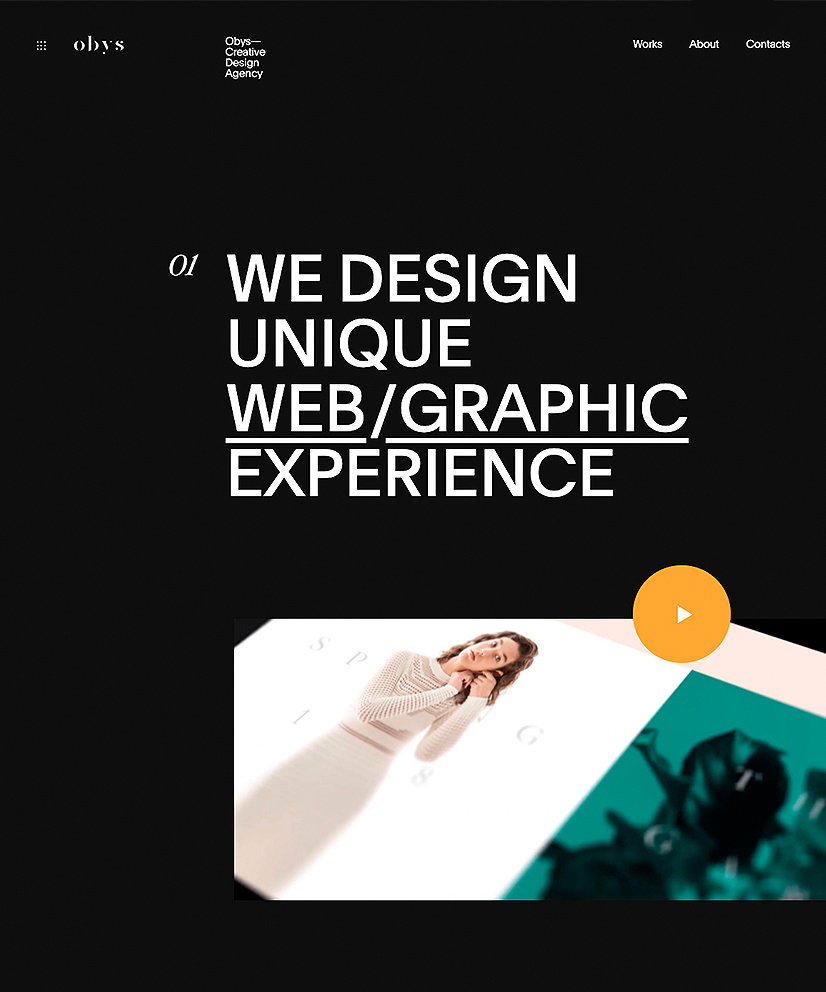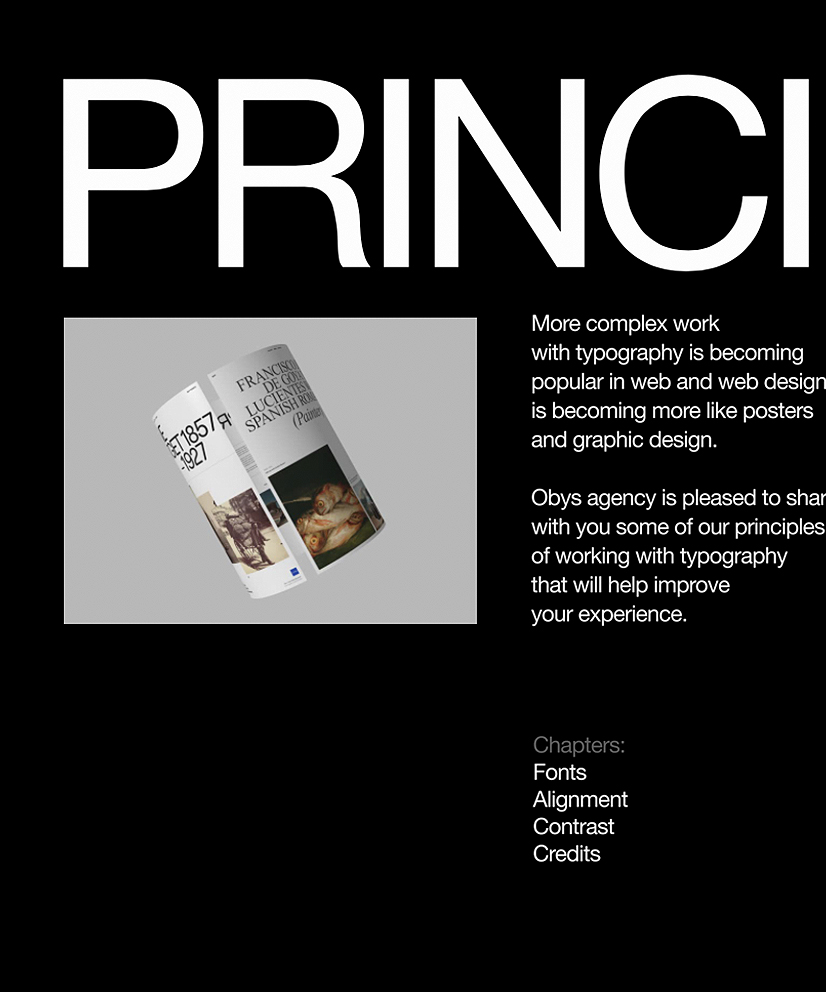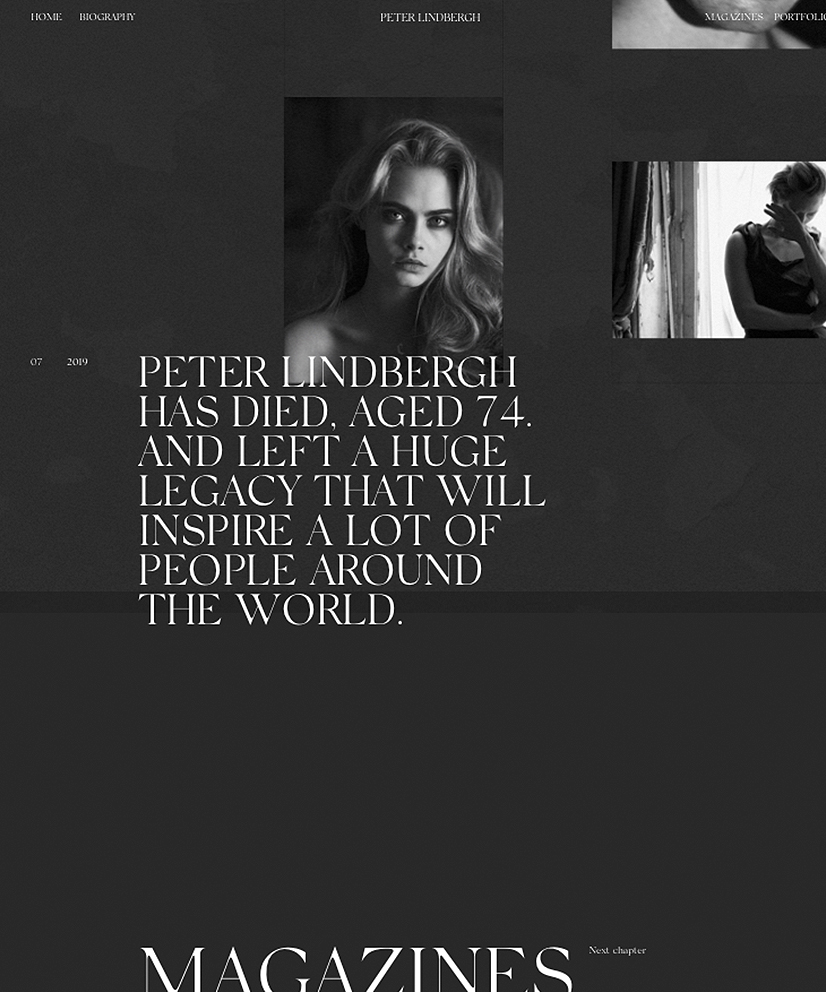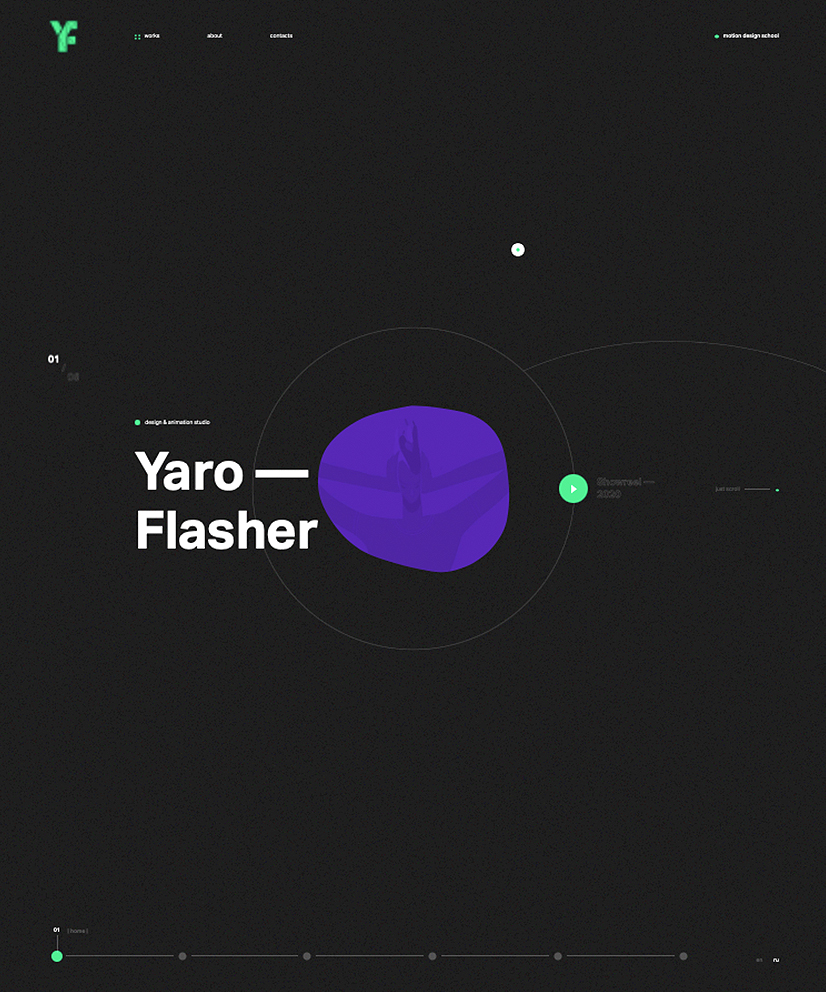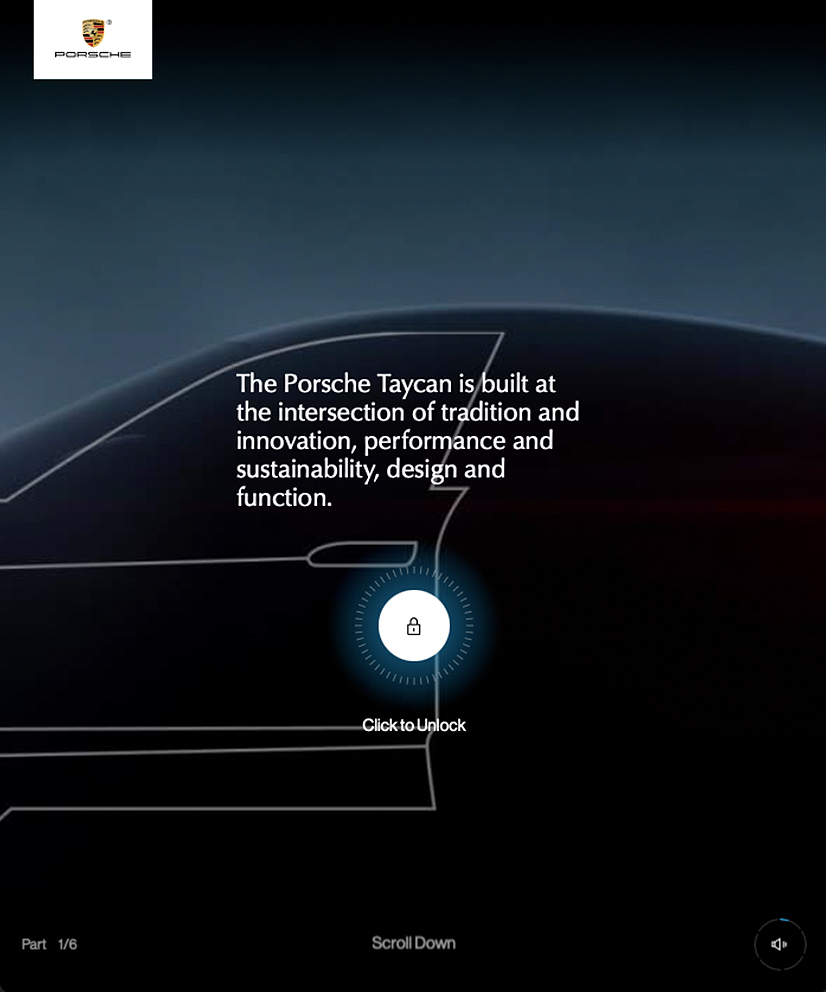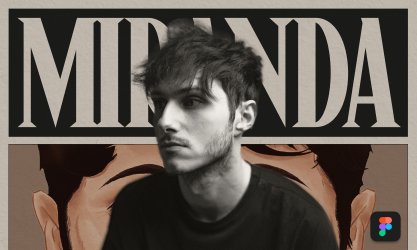-
4 lessons (1 Hour 56 Mins) -
3 downloads
-
Audio: English -
English, Spanish, French, Italian, Portuguese
-
course included in the creative pass
Creative practices: from idea to final layout using Figma
Founder and Art Director at Obys
full creative pass
Get access to this course and over 100 more for digital designers and creative developers, all for just $12/month
Subscribe now!Guarantee
Do you follow many designers and agencies and want to create the sites like them? Not bad habit, I do this too. But now is the perfect time to become one of them! Let's take yourself to the next level in design.
| Category | Course format | Language | Duration | Level |
|---|---|---|---|---|
| Art Direction, UI Design | Online | English with Subt. | 1 Hour 56 Mins | Intermediate & professional level |
Requirements
There are no prerequisites for this course, no previous knowledge of Figma required.
Description
What is my course about? Creative practices. You will learn how to get away from grey and identical sites to unique solutions that suit your clients. In this course we will talk about: working with client wishes, mood boarding, searching for references, analyzing how to make a creative concept, principles in typography principles. Going through all stages to create a memorable website: from early idea to great layout. I will give you some creative tips and hacks.
What will you have in the end of the course? Going through all stages described above together, we will create the main page/screen, using Figma.
You will learn
- How to create something really new
- How to implement the best creative practices
- How to create and work with moodboards and references Different methods of coming up with a concept
- How to train your "well-watched" skill
- How to design a creative home page concept Fundamentals of Figma
The course includes
- 2 hours of best creative practices (80% practice)
- Useful links and books recommendations
- Guidance for improving the workflow approach
Course Content
Explore Every
Course Chapter
-
Lessons
-
Lesson 1Welcome
-
Intro
-
Why are creative concepts so important and needed?
-
-
Lesson 2The Best Creative Practices
-
Working with a brief: work on a project always starts from the clients, from their goals, brand and expectations
-
Moodboard
-
References: what, where and how
-
“Well-watched” skill and how to train it: who to follow, where to look for
-
Concept: different methods of creating and coming up with a concept
-
Typography principles, colors, grid and rhymes
-
Trends and good practices
-
-
Lesson 3Design practice
-
Figma: basic tools
-
Coming up with an idea/creating a concept
-
Creating the main screen design
-
-
Lesson 4Conclusions
-
Conclusions
-
Meet the teacher
Viacheslav Olianishyn
Viacheslav is a founder of an award-winning agency. Once he came from graphic design to the web and started to create unique projects for the small and big brands from all around the world. Inspiring by constructivism and Swiss style, he finds the keys to clients’ wishes and does memorable designs.
Course Content
Requirements
There are no prerequisites for this course, no previous knowledge of Figma required.
Description
What is my course about? Creative practices. You will learn how to get away from grey and identical sites to unique solutions that suit your clients. In this course we will talk about: working with client wishes, mood boarding, searching for references, analyzing how to make a creative concept, principles in typography principles. Going through all stages to create a memorable website: from early idea to great layout. I will give you some creative tips and hacks.
What will you have in the end of the course? Going through all stages described above together, we will create the main page/screen, using Figma.
You will learn
- How to create something really new
- How to implement the best creative practices
- How to create and work with moodboards and references Different methods of coming up with a concept
- How to train your "well-watched" skill
- How to design a creative home page concept Fundamentals of Figma
The course includes
- 2 hours of best creative practices (80% practice)
- Useful links and books recommendations
- Guidance for improving the workflow approach
Features
- English
- English, Spanish, French, Italian, Portuguese (Machine translation)
- Intermediate & professional level
- Access on mobile and Desktop
- Full time access
- Certificate of completion
-

Viacheslav Olianishyn
Teacher at awwwards.com
If you have any questions about this course, please contact us